Data Watcher Blocks #
Data Watchers play a pivotal role in strategy development by providing the foundational market data upon which trading decisions are based.
To create a new Indicator block, double click in the blueprint screen, or click the + button in the menu. In the search bar, type the name of the exchange that you want to monitor the market data of (e.g. Coinbase, Bybit, or Binance).
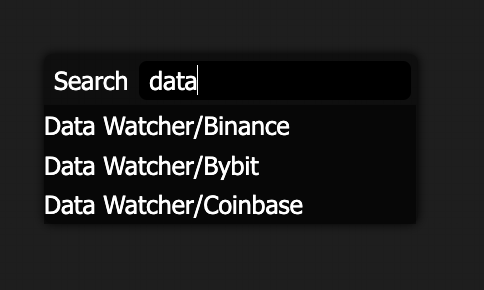
Alternatively Right Click and click Add Node > Data Watcher > Exchange
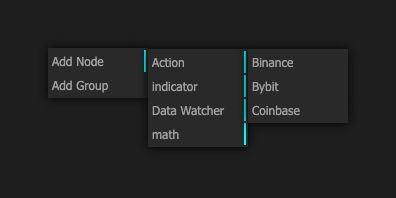
Once the block is created, specify the parameters by either toggling the arrow buttons, or by double clicking to open the properties window.
To change the parameters, either click on the fields in the block, or double click the block to open the block settings window.
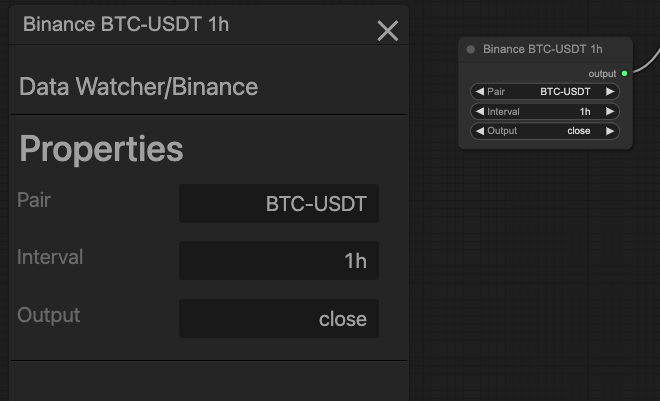
Parameters:
- Asset Pair Specification:
Define the specific asset pair you’re targeting, such as BTC/USD. Tailor your strategy to focus on the assets most relevant to your trading goals. - Interval Configuration:
Fine-tune your strategy’s time sensitivity by selecting an interval. Whether you prefer hourly or 15-minute intervals, this choice influences the frequency of market data updates. - Data Output Customisation:
Tailor your data output to match your analytical needs. Choose between open, close, high, or low values for each selected interval. This flexibility allows you to craft a strategy that aligns precisely with your trading objectives.
Feel free to enhance your strategy’s versatility by incorporating multiple Data Watch Blocks, each configured with distinct asset pairs, intervals, and output settings to capture a comprehensive view of the market.




